How do I make a payment?
In order to make a payment you will need to login to the customer portal. Currently payments will not be taken over the phone.
- Login to the customer portal. If you do not have a login submit a ticket to request an email be sent to you to create your login.
- Once you are logged in you will see Summary on the right and your balance will be listed directly below that.
- Click on Invoices
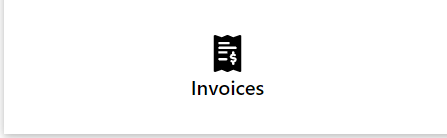
- This will show a list of all of your invoices and the status of the invoice. An invoice can be paid, due or void.
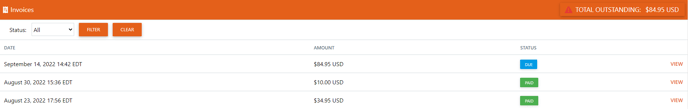
- Click on view next to any invoice that is due and this will take you to the invoice information
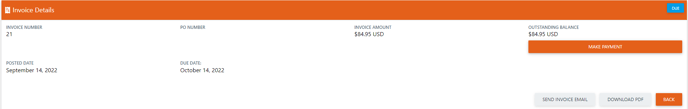
- Click on make payment.
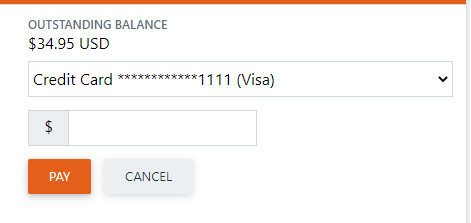
- If you wish to be switched to AutoPay submit a ticket to let us know to switch the account over.
Still Need Help?
Send us a support ticket or chat with us.