How do I manage my Inbox?
To manage your messages, click on an email to perform the following options:
- Spam: Move to the Spam
- Trash:Delete message(s).
- Tag as Task: If TaskBox tagging is turned on, you will have the option to turn the selected emails into tasks by selecting one of the following tags: To Do, Pending, Priority, Future, or
- Move to Folder: Choose another folder to store the message(s).

- More: Mark as read or unread, add and remove stars, and save a message.
How to move a message:
- Click and drag the message to the desired folder. Once the mouse is released, it will be moved into the selected folder.
How to move multiple messages:
- Navigate to the folder containing your messages.
- Use the checkboxes to select the messages you would like to move. To select all of the messages in the folder, use the checkbox at the top left.
- Click and drag the selected messages to the desired folder or select one from the Folder dropdown.
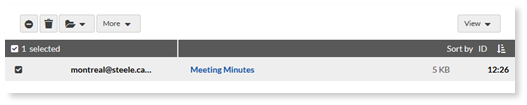
Still Need Help?
Send us a support ticket or chat with us.