How do I send an email?
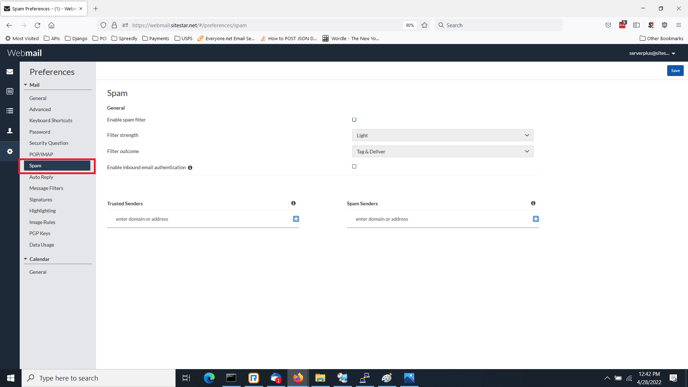
- In the secondary menu, click on the Compose A New Message icon. Note: You can change how the compose window appears by going to Preferences and selecting General. Under Email Settings, use the Default Compose Mode dropdown to change between HTML and Text.
- In the New Message screen, complete the following:
- Enter the recipient(s) email addresses. Note: Autocomplete will suggest email contacts that you have previously entered into the To, Cc, and Bcc fields.
- Enter the subject line. If the compose mode is set to HTML, you can change the font type, size, color, and weight. You can also add bullets, indents, text justification, and background color.
- Type the message details into the body field.
- To add an attachment, click on the Attachment icon and search for your file.
- To modify the default signature option, click the Signaturesdropdown and select the signature that you want to add.
- Click More for the following options:
- Request Read Receipts
- Encrypt Message, Sign Message, and Attach Public Key is only available if you have created a PGP key.
- Make Priority
- Click Send.