How do I view my payment history?
View your payment history.
- Login to the customer portal. If you do not have a login submit a ticket to request an email be sent to you to create your login.
- On the right you will see statements. Click on this to view the statements page.
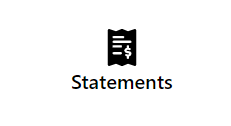
- On the statements page click on GENERATE in order to create an account statement.
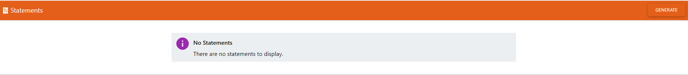
- On the generate statement page select the date range you want the statement generated for and the type of statement you want (Detailed, By Subscription, Summarized).
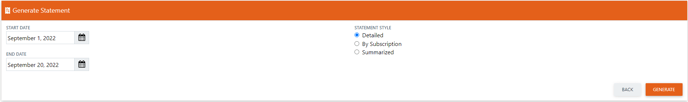
- Once you generate your statement you will have the option to either download it as a PDF or email the PDF to the default email on your account.
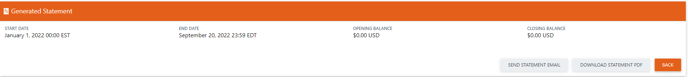
Still Need Help?
Send us a support ticket or chat with us.