How do I setup my Customer Portal Account?
Create a customer support portal login to view invoices, update payment information, and view subscriptions.
- Everyone should receive an email to setup your account. If you did not receive an email please fill out a support ticket to request the email.
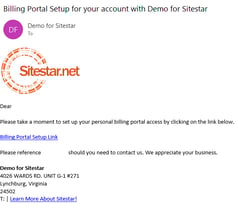
- Click on the billing portal setup link. It will bring you to a page so that you can setup your username and password.
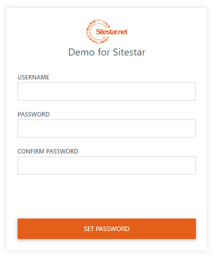
- After choosing your username and password you will be logged into the customer portal.
Still Need Help?
Send us a support ticket or chat with us.