How do I update my billing address?
Make changes to your billing address.
- Login to the customer portal. If you do not have a login submit a ticket to request an email be sent to you to create your login.
- On the top right you will see an icon of a circle with three lines in it.
- Click on this icon and then click on Profile.
- On the right you will see Address.
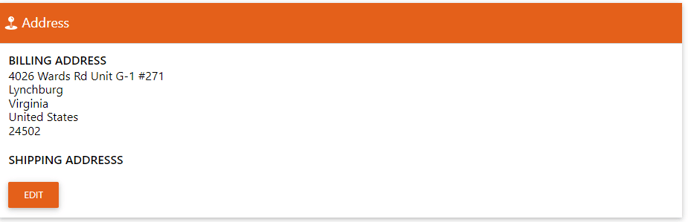
- Click on Edit to make changes.
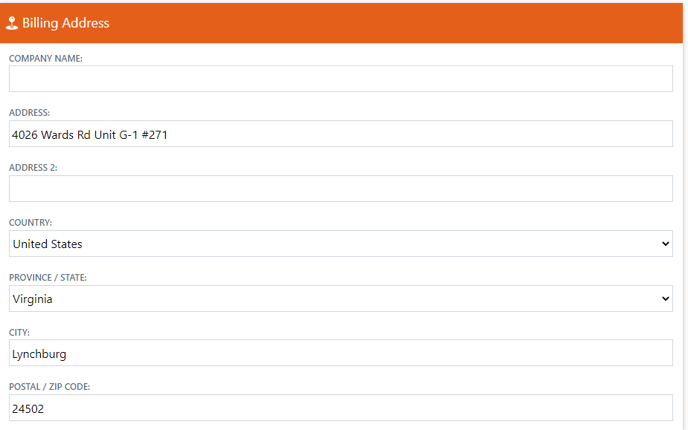
- When you have finished updating the address click on Save.
Still Need Help?
Send us a support ticket or chat with us.