How do I update my credit card or bank information for payments?
Make changes to your credit card or bank account information.
- Login to the customer portal. If you do not have a login submit a ticket to request an email be sent to you to create your login.
- On the right you will see either your default payment method or no payment on file. Click on manage.
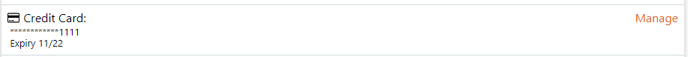
- You will see a list of all payment methods you currently have on file.
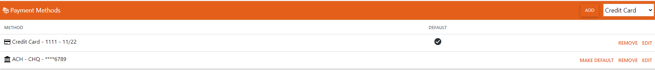
- You can edit existing credit card or ACH payment methods by clicking on edit next to the payment details. This will take you to the add/edit credit card or add/edit bank account.
(Important: When entering your card number, do not leave any spaces between digits as this will cause the card verification to fail).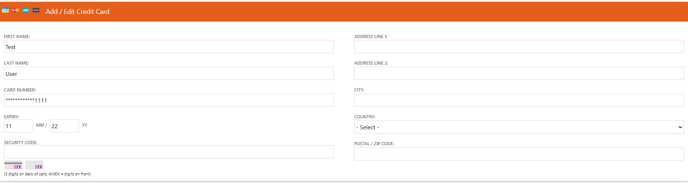
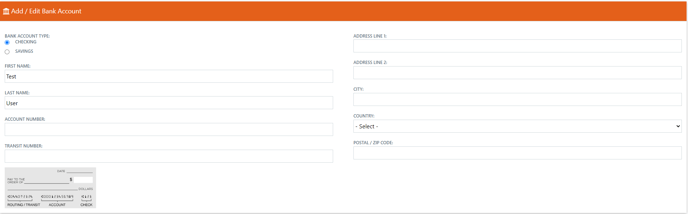
- Make any changes and click on save.
- You can change the default payment method by clicking on make default on the payment methods page.
- PayPal payment methods cannot be changed but can be removed or set as default.
Still Need Help?
Send us a support ticket or chat with us.