How do I view my account balance?
Find out your account balance by following these steps.
- Login to the customer portal. If you do not have a login submit a ticket to request an email be sent to you to create your login.
- Once you are logged in you will see Summary on the right and your balance will be listed directly below that.
- If you have a balance due on your account it will show up as follows
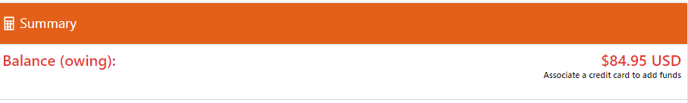
- If you have a credit on your account it will show up as follows

Still Need Help?
Send us a support ticket or chat with us.