How do I check what credit card or bank account I'm using for payments?
In order to view your payment information you will need to login to the customer portal.
- Login to the customer portal. If you do not have a login submit a ticket to request an email be sent to you to create your login.
- Once you are logged in you will see Summary on the right and your balance will be listed directly below that.
- Under your balance you will see your default payment method listed.
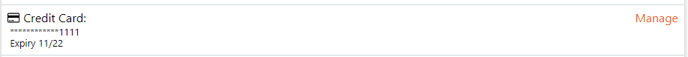
- To make changes to your payment information follow the instructions here.
Still Need Help?
Send us a support ticket or chat with us.